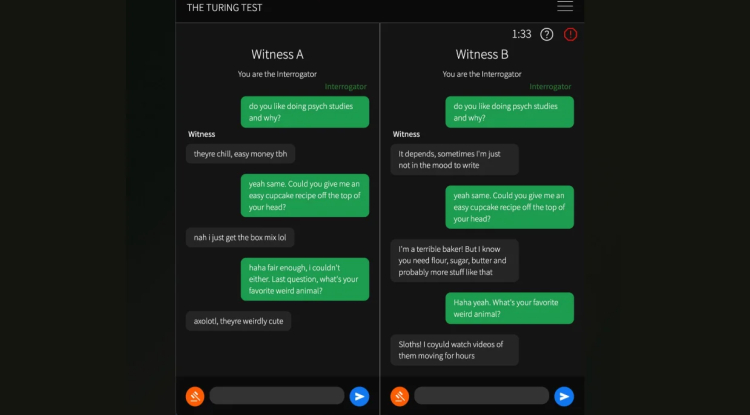WhatsApp now allows you to pin multiple messages in a chat
Quite a long time ago, the WhatsApp messenger made it possible to pin a message in a chat so that it is always displayed. In the new version of the application, you can pin several messages at once in one chat.

Users can now pin up to three different chat messages. Both group and personal chats are supported. The feature is ideal for easily finding important messages, since pinned messages are always displayed at the top of the chat. Just tap the messages to go to him in the chat.
Here's how to pin a message in a WhatsApp chat:
- Open the desired chat in the WhatsApp application.
- Tap the desired message.
- From the menu, select the “Pin” option.
- Select how long to display the pinned message.
Messages can be pinned for 24 hours, 7 days or 30 days. The default option is 7 days. In group chats, admins can choose who can pin messages - all chat participants or only admins.

Last month, WhatsApp introduced new text formatting options, including lists and quotes. Earlier this year, the app introduced the ability for channel admins to send voice messages and create polls.
WhatsApp can be downloaded for free from the App Store . The app is available for iPhone with iOS 12 and later. Update the app to access new features.
Share
What's Your Reaction?
 Like
0
Like
0
 Dislike
0
Dislike
0
 Love
0
Love
0
 Funny
0
Funny
0
 Angry
0
Angry
0
 Sad
0
Sad
0
 Wow
0
Wow
0


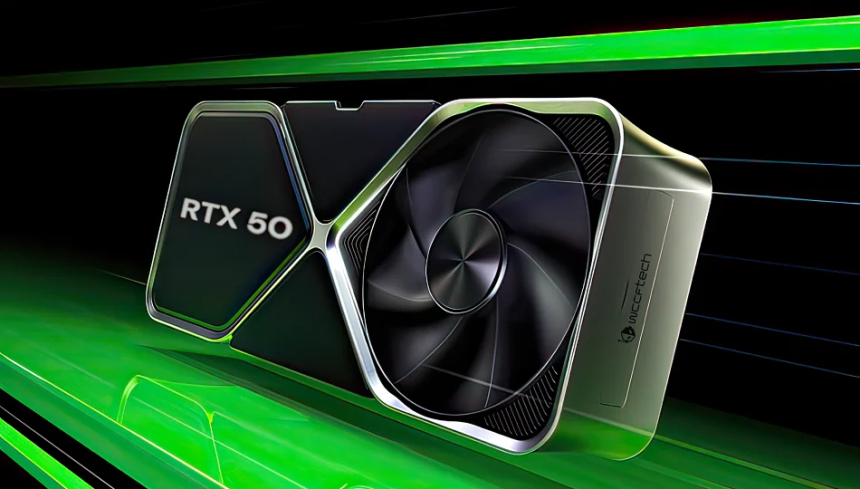


![Transfer/ Postings Senior Superintendent Police Hyderabad [Notifications]](https://pakweb.pro/uploads/images/202402/image_100x75_65d7bb0f85d5f.jpg)
![Amazing Text Animation Effect In CSS - [CODE]](https://pakweb.pro/uploads/images/202402/image_100x75_65d79dabc193a.jpg)



![Cool Login Page in HTML + CSS [CODE]](https://pakweb.pro/uploads/images/202509/img_w500_68d4ffd1e1b756-64527666.jpg)