OpenAI adds DALL-E image editing features to ChatGPT
OpenAI has added DALL-E image editing functionality to ChatGPT. In addition, the chatbot will show style tips right above the text input field.

In October 2023, DALL-E, a text-to-image translation model developed by OpenAI, became available to ChatGPT Plus users. Today the developer has provided editing capabilities for generated images. They aim to improve the tool's accessibility and ease of use.
Working with DALL-E on its main platform can be challenging for those without graphic design experience, given the complexity of the AI and the need for granular commands with style weights to produce the desired result. ChatGPT will now make it easier for users to customize the images they create.
Additionally, ChatGPT will start displaying image style tips right above the text input field. They include styles such as fairytale, engraving, close-up, low angle, artificial lighting and many more, and hovering over them will display a swatch.
How to Edit DALL-E Images
With ChatGPT Plus open, go to DALL-E GPT and enter a Prompt describing the image you want to see.

Then, in the top right corner of the image, click the Select tool and select the area you want to affect.

Once you select an area, a prompt box will appear at the bottom right of the image so you can enter the changes you want to s
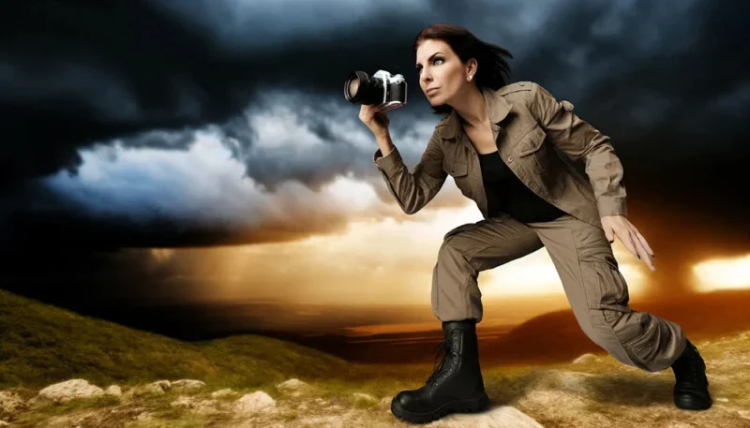
New features are available in DALL-E, which can be accessed exclusively through the paid version of ChatGPT. The update is available not only in the web client, but also for Android and iOS app users.
Share
What's Your Reaction?
 Like
0
Like
0
 Dislike
0
Dislike
0
 Love
0
Love
0
 Funny
0
Funny
0
 Angry
0
Angry
0
 Sad
0
Sad
0
 Wow
0
Wow
0
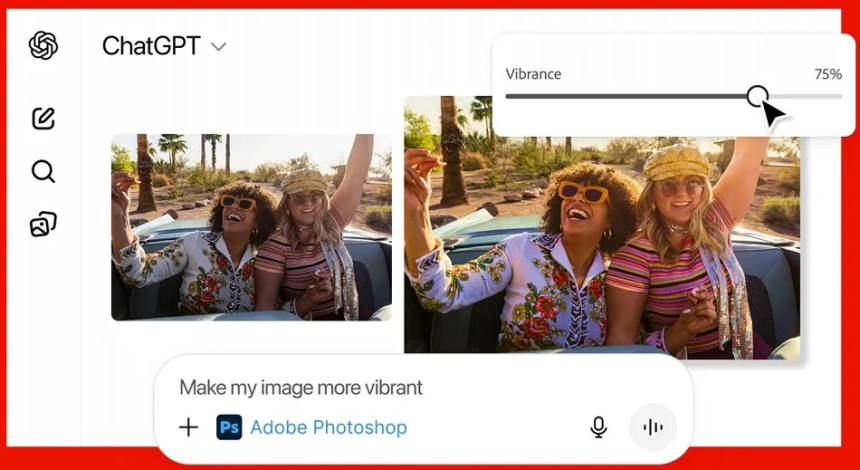
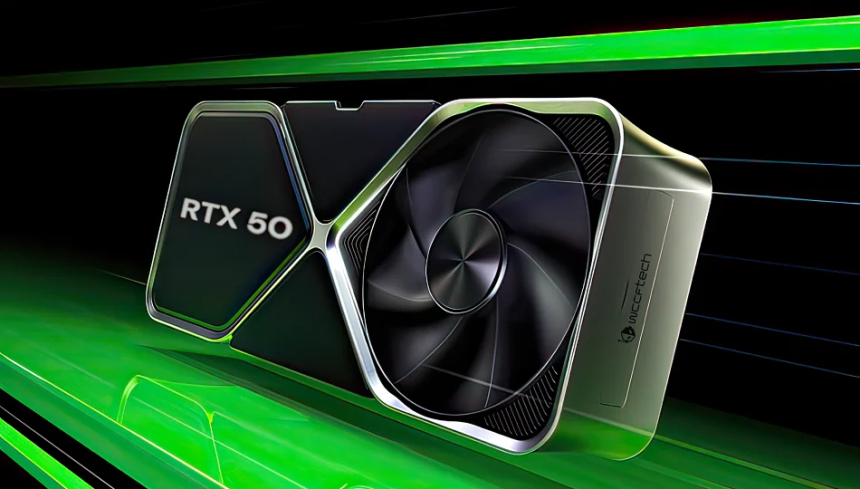



![Transfer/ Postings Senior Superintendent Police Hyderabad [Notifications]](https://pakweb.pro/uploads/images/202402/image_100x75_65d7bb0f85d5f.jpg)
![Amazing Text Animation Effect In CSS - [CODE]](https://pakweb.pro/uploads/images/202402/image_100x75_65d79dabc193a.jpg)






