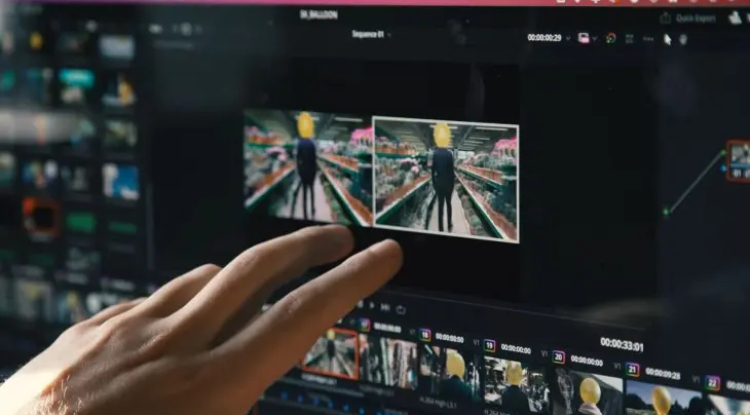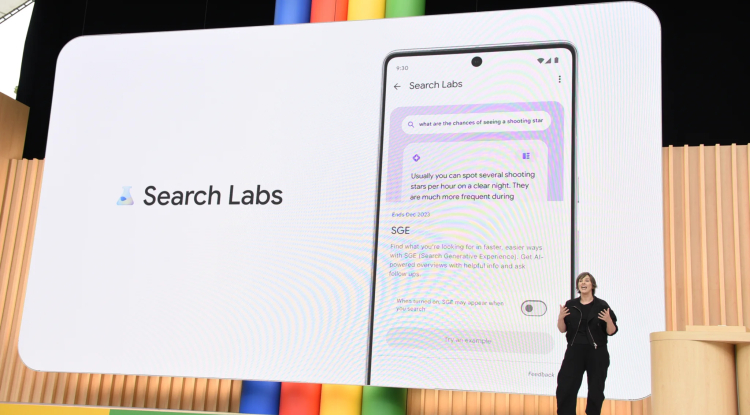iPhone overheating? The best ways to cool it down
When the warm weather season arrives, it can be difficult to keep your iPhone from overheating. Luckily, Apple has included a warning message that appears when the iPhone gets too hot. It says, "iPhone requires cooling before use."

In this case, you should not panic. iPhone performs best at temperatures between 0 and 35 degrees Celsius. When the above message appears on the screen, the smartphone enters a mode in which only emergency calls are available. To start using your smartphone as usual, you need to cool it down.
So how can you keep your iPhone from overheating? And what should you do if a warning message has already appeared on the screen? Below we will tell you what Apple recommends doing in this case.
The most obvious and best way to protect your iPhone from overheating is to avoid using it in direct sunlight for long periods of time. Due to sunlight, the iPhone heats up, and due to glare, you have to increase the screen brightness to maximum. This also increases the risk of overheating.
Of course, if you take out your iPhone outside in the summer to read a message or change a track, there will be nothing wrong. However, you should not use your smartphone in the sun for more than five minutes. Instagram can wait, it’s better to enjoy the sun.
If you play resource-intensive games or watch high-quality videos for a long time, your iPhone may also get warm. It is also better not to do these activities in the sun.
To reduce the risk of overheating, you can turn your iPhone into low power mode by opening Control Center and tapping the battery icon. If you don't see this icon, you can add it through Settings > Control Center.
But what to do if the iPhone is already overheated? How can I return it to normal? There are two ways to cool an iPhone that you definitely shouldn’t try. Never immerse your smartphone in cold water or place it in the refrigerator or freezer. This will cause malfunctions.
Apple's official advice on how to cool down your iPhone is much simpler: "To get back to using your device as quickly as possible, turn it off, move it out of the sun, and let it cool."
We recommend leaving an overheated iPhone in the shade, near a fan or air conditioner, etc. until the warning message disappears from the screen. This usually only takes a few minutes.
Share
What's Your Reaction?
 Like
0
Like
0
 Dislike
0
Dislike
0
 Love
0
Love
0
 Funny
0
Funny
0
 Angry
0
Angry
0
 Sad
0
Sad
0
 Wow
0
Wow
0





![Transfer/ Postings Senior Superintendent Police Hyderabad [Notifications]](https://pakweb.pro/uploads/images/202402/image_100x75_65d7bb0f85d5f.jpg)
![Amazing Text Animation Effect In CSS - [CODE]](https://pakweb.pro/uploads/images/202402/image_100x75_65d79dabc193a.jpg)