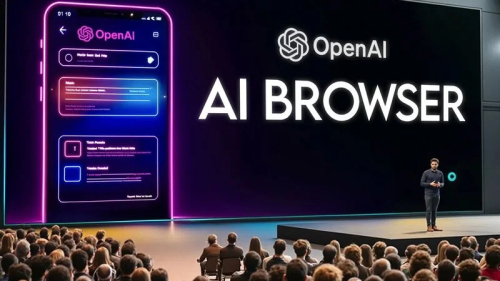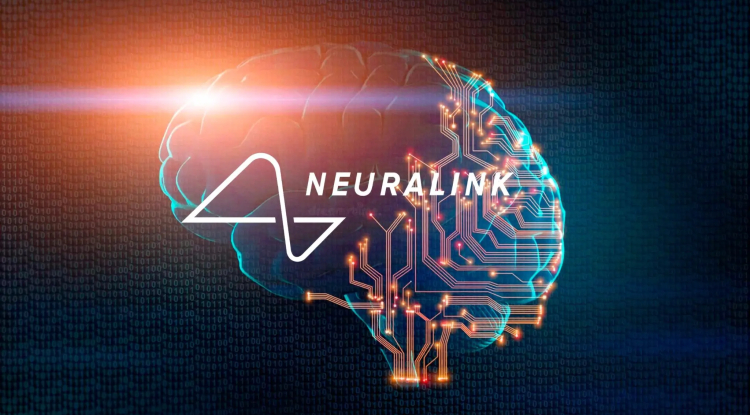How to quickly increase image size
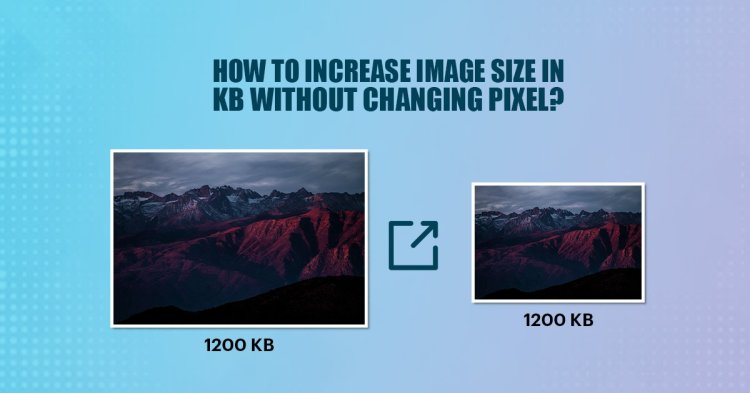
Have you often found a cool picture or photo, but it is of poor quality and is embarrassing to post on the site?
We will offer you the most effective program for increasing image resolution!
Topaz Photo AI is a powerful software that allows you to increase the size of your photos using artificial intelligence and machine learning. In this article, we'll look at how to use Topaz Photo AI to enlarge photos and discuss its features and benefits.
Topaz Photo AI offers powerful machine learning algorithms that automatically increase the size of images without significant loss of quality. It uses deep neural networks and special detail restoration algorithms to enhance images and upscale them to high resolution.
To enlarge a photo using Topaz Photo AI, you will need to download and install the software on your computer. Once installed, open the app and follow the onscreen instructions to upload the photo you want to enlarge.
After uploading the photo, you will see several options for increasing the size. You can choose one of the preset settings or configure the settings manually. Topaz Photo AI offers various settings to control the level of upsizing and detail restoration.
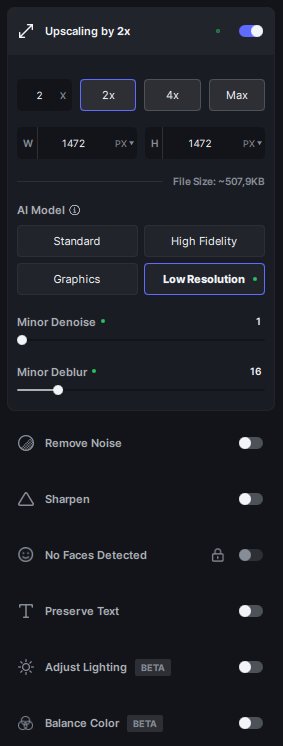
Once you have configured the settings, click the "Start" or "Apply" button to begin the process of increasing the photo size. The program will begin processing and within some time will create a new photo with an increased size.
One of the main benefits of using Topaz Photo AI to enlarge photos is its ability to retain detail and clarity in the image. Unlike other upsizing methods, Topaz Photo AI is based on sophisticated machine learning algorithms that enhance images and make them more realistic.
In addition, Topaz Photo AI has a detail restoration function, thanks to which even very small or blurry photos can be significantly improved. This is especially useful when working with low-quality photos or those taken on low-resolution devices.
It's important to note that Topaz Photo AI cannot take high-resolution photos if you only have low-quality or too small photos. However, thanks to its machine learning capabilities, it can improve details and make images appear clearer even if the size remains roughly the same.
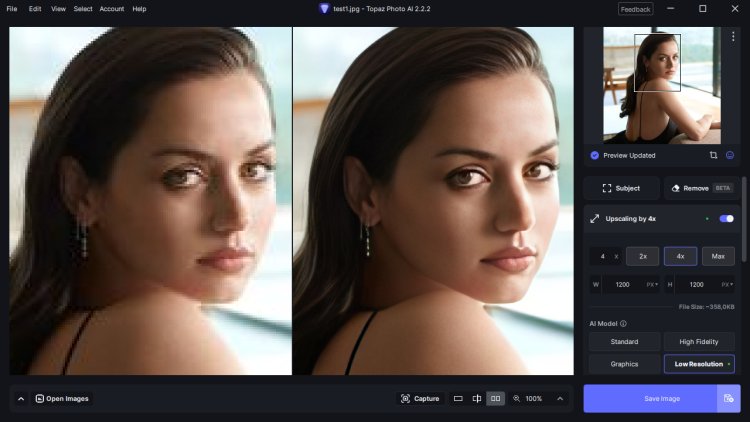
To increase photo size and minimize noise using Topaz Photo AI, follow these steps:
- Download and install Topaz Photo AI from this link .
- Open the program and click on the "Open Image" button to select the photo you want to enlarge or simply drag it there.
- After uploading the photo, select the "AI Resize" tab.
- In the AI Resize settings, set the necessary parameters: increasing the image size, preserving details, noise reduction, etc.
- Click the "Apply" button to apply the changes.
- After processing, the photo can be saved.
In conclusion, Topaz Photo AI provides powerful tools to increase photo size and improve photo quality using artificial intelligence and machine learning. It allows you to preserve detail and clarity in an image, and restore detail in small or blurry photos. If you need to increase the size of a photo without losing much quality, Topaz Photo AI is a great choice.
Use it, it's fun :)
Share
What's Your Reaction?
 Like
0
Like
0
 Dislike
0
Dislike
0
 Love
0
Love
0
 Funny
0
Funny
0
 Angry
0
Angry
0
 Sad
0
Sad
0
 Wow
0
Wow
0





![Transfer/ Postings Senior Superintendent Police Hyderabad [Notifications]](https://pakweb.pro/uploads/images/202402/image_100x75_65d7bb0f85d5f.jpg)
![Amazing Text Animation Effect In CSS - [CODE]](https://pakweb.pro/uploads/images/202402/image_100x75_65d79dabc193a.jpg)