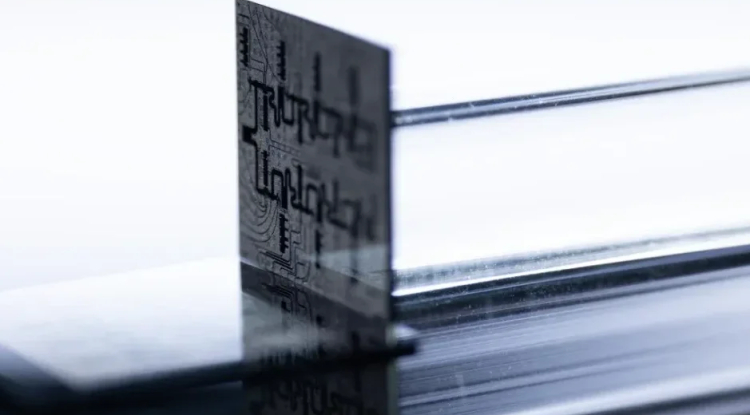How to connect a flash drive or hard drive to an iPhone

With the release of the iPhone 15, Apple has finally added support for external storage devices in iOS. this means that you can now connect a flash drive, hard drive, or even a memory card to your smartphone to expand its memory or transfer files.
what you will need:
• iPhone running iOS 17 or higher;
• An external drive formatted in one of the following formats: APFS, APFS (encrypted), macOS Extended (HFS Plus), exFAT (FAT64), FAT32, or FAT;
• USB-C to Lightning or USB-C to USB-C cable for new iPhones.
Instructions:
1. Connect the external drive to your iPhone using a cable.
2. Wait for iPhone to recognize the drive.
3. Open the Files application.
4. Select the "Overview" section.
5. Click on the external drive to open it.
Once the drive is connected, you can use it to store files. To do this, open the “Files” application and go to the “Browse” tab. In this section you will see a list of all storage devices connected to the iPhone.
To move a file to your external drive, simply drag it into the Files app window. You can also use the Copy and Paste feature.
Share
What's Your Reaction?
 Like
0
Like
0
 Dislike
0
Dislike
0
 Love
0
Love
0
 Funny
0
Funny
0
 Angry
0
Angry
0
 Sad
0
Sad
0
 Wow
0
Wow
0





![Transfer/ Postings Senior Superintendent Police Hyderabad [Notifications]](https://pakweb.pro/uploads/images/202402/image_100x75_65d7bb0f85d5f.jpg)
![Amazing Text Animation Effect In CSS - [CODE]](https://pakweb.pro/uploads/images/202402/image_100x75_65d79dabc193a.jpg)