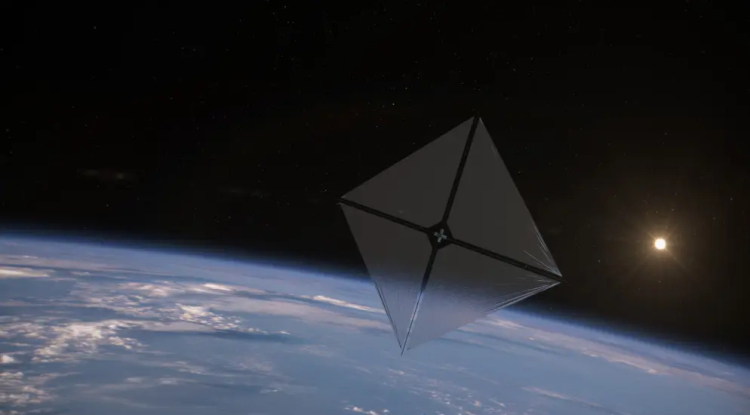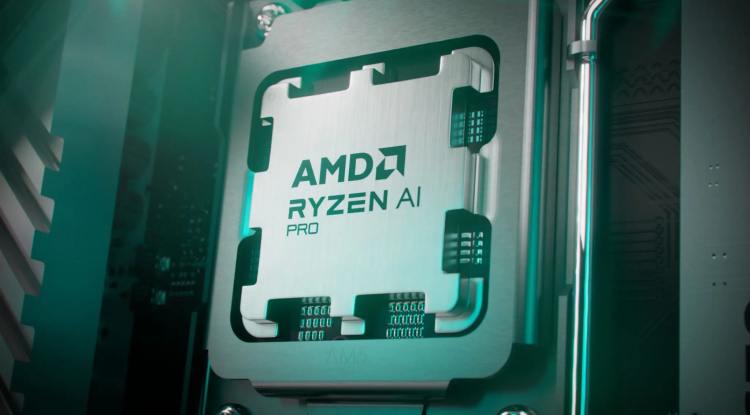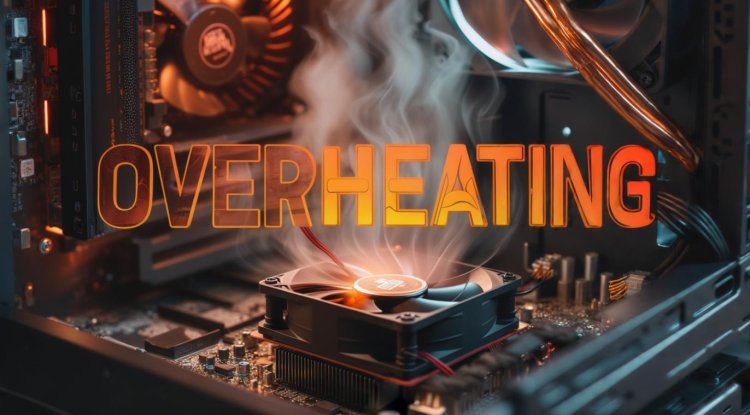Cool Login Page in HTML + CSS [CODE]
Here is Cool Login Page in HTML + CSS
![Cool Login Page in HTML + CSS [CODE]](https://pakweb.pro/uploads/images/202509/img_w860_68d7a918caf670-79673674.jpg)
CODE:
<!DOCTYPE html>
<html lang="en">
<head>
<meta charset="UTF-8">
<meta name="viewport" content="width=device-width, initial-scale=1.0">
<title>Modern Login Page</title>
<style>
* {
margin: 0;
padding: 0;
box-sizing: border-box;
font-family: 'Poppins', sans-serif;
}
body {
height: 100vh;
display: flex;
justify-content: center;
align-items: center;
background: url('https://images.unsplash.com/photo-1522199710521-72d69614c702') no-repeat center center/cover;
}
.login-box {
width: 350px;
background: rgba(0, 0, 0, 0.7);
padding: 40px;
border-radius: 15px;
box-shadow: 0 0 25px rgba(0,0,0,0.7);
color: white;
}
.login-box h2 {
text-align: center;
margin-bottom: 25px;
font-size: 28px;
letter-spacing: 2px;
color: #fff;
}
.login-box .input-box {
position: relative;
margin-bottom: 20px;
}
.login-box .input-box input {
width: 100%;
padding: 12px 15px;
border: none;
outline: none;
border-radius: 8px;
font-size: 16px;
background: rgba(255, 255, 255, 0.1);
color: #fff;
}
.login-box .input-box input::placeholder {
color: #ccc;
}
.login-box button {
width: 100%;
padding: 12px;
border: none;
border-radius: 8px;
font-size: 16px;
cursor: pointer;
background: linear-gradient(135deg, #00c6ff, #0072ff);
color: white;
transition: 0.3s;
}
.login-box button:hover {
background: linear-gradient(135deg, #0072ff, #00c6ff);
}
.login-box p {
margin-top: 15px;
text-align: center;
font-size: 14px;
}
.login-box p a {
color: #00c6ff;
text-decoration: none;
}
.login-box p a:hover {
text-decoration: underline;
}
</style>
</head>
<body>
<div class="login-box">
<h2>Login</h2>
<div class="input-box">
<input type="text" placeholder="Username" required>
</div>
<div class="input-box">
<input type="password" placeholder="Password" required>
</div>
<button type="submit">Login</button>
<p>Don't have an account? <a href="#">Sign Up</a></p>
</div>
</body>
</html>Share
What's Your Reaction?
 Like
0
Like
0
 Dislike
0
Dislike
0
 Love
0
Love
0
 Funny
0
Funny
0
 Angry
0
Angry
0
 Sad
0
Sad
0
 Wow
0
Wow
0

![Simple HTML Calculator Coding [CODE]](https://pakweb.pro/uploads/images/202509/img_w860_68d4fd7bba8036-09353625.jpg)
![Simple Weather App in HTML [CODE]](https://pakweb.pro/uploads/images/202509/img_w860_68d7a9fc47e348-87354128.jpg)


![Transfer/ Postings Senior Superintendent Police Hyderabad [Notifications]](https://pakweb.pro/uploads/images/202402/image_100x75_65d7bb0f85d5f.jpg)
![Amazing Text Animation Effect In CSS - [CODE]](https://pakweb.pro/uploads/images/202402/image_100x75_65d79dabc193a.jpg)