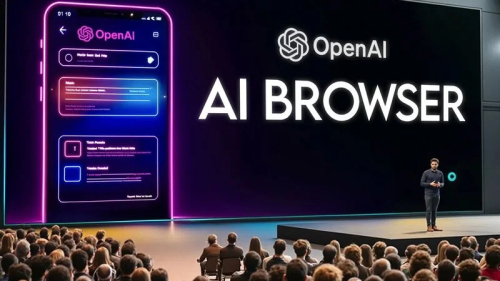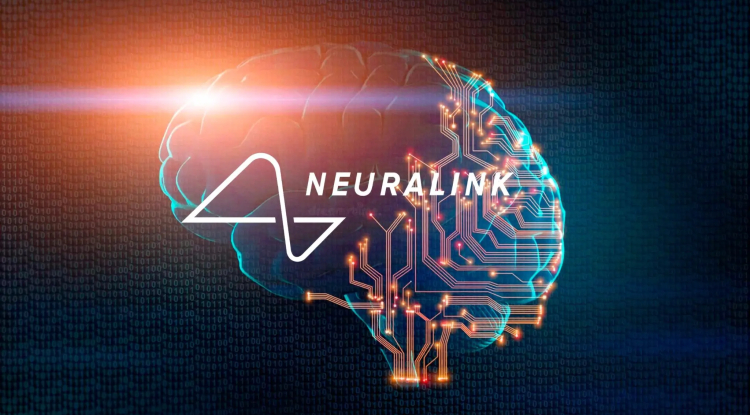Simple Weather App in HTML [CODE]
Here is coding Simple Weather App in HTML
![Simple Weather App in HTML [CODE]](https://pakweb.pro/uploads/images/202509/img_w860_68d7a9fc47e348-87354128.jpg)
CODE:
<!DOCTYPE html>
<html lang="en">
<head>
<meta charset="UTF-8">
<meta name="viewport" content="width=device-width, initial-scale=1.0">
<title>Weather App</title>
<style>
* {
margin: 0;
padding: 0;
box-sizing: border-box;
font-family: 'Poppins', sans-serif;
}
body {
height: 100vh;
display: flex;
justify-content: center;
align-items: center;
background: linear-gradient(135deg, #667eea, #764ba2);
color: #fff;
}
.weather-app {
width: 350px;
padding: 20px;
border-radius: 15px;
background: rgba(0,0,0,0.5);
box-shadow: 0 0 25px rgba(0,0,0,0.4);
text-align: center;
}
.weather-app h2 {
margin-bottom: 20px;
}
input {
width: 80%;
padding: 10px;
border: none;
outline: none;
border-radius: 8px;
font-size: 16px;
}
button {
padding: 10px 15px;
margin-left: 5px;
border: none;
border-radius: 8px;
cursor: pointer;
background: #00c6ff;
color: white;
transition: 0.3s;
}
button:hover {
background: #0072ff;
}
.result {
margin-top: 20px;
}
.result img {
width: 80px;
}
</style>
</head>
<body>
<div class="weather-app">
<h2>Weather App</h2>
<input type="text" id="city" placeholder="Enter city...">
<button onclick="getWeather()">Search</button>
<div class="result" id="result"></div>
</div>
<script>
const apiKey = "YOUR_API_KEY"; // ← Yahan apni OpenWeather API key daalo
async function getWeather() {
const city = document.getElementById("city").value;
if(city === "") return alert("Please enter a city!");
const url = `https://api.openweathermap.org/data/2.5/weather?q=${city}&appid=${apiKey}&units=metric`;
const response = await fetch(url);
const data = await response.json();
if (data.cod === "404") {
document.getElementById("result").innerHTML = "<p>City not found ❌</p>";
return;
}
document.getElementById("result").innerHTML = `
<h3>${data.name}, ${data.sys.country}</h3>
<img src="http://openweathermap.org/img/wn/${data.weather[0].icon}@2x.png">
<p><b>${data.main.temp}°C</b></p>
<p>${data.weather[0].description}</p>
`;
}
</script>
</body>
</html>Share
What's Your Reaction?
 Like
0
Like
0
 Dislike
0
Dislike
0
 Love
0
Love
0
 Funny
0
Funny
0
 Angry
0
Angry
0
 Sad
0
Sad
0
 Wow
0
Wow
0
![Video player via html5 [Code]](https://pakweb.pro/uploads/images/202402/image_750x_65e09a41c1ad7.jpg)
![Simple HTML Calculator Coding [CODE]](https://pakweb.pro/uploads/images/202509/img_w860_68d4fd7bba8036-09353625.jpg)
![Cool Login Page in HTML + CSS [CODE]](https://pakweb.pro/uploads/images/202509/img_w860_68d7a918caf670-79673674.jpg)


![Transfer/ Postings Senior Superintendent Police Hyderabad [Notifications]](https://pakweb.pro/uploads/images/202402/image_100x75_65d7bb0f85d5f.jpg)
![Amazing Text Animation Effect In CSS - [CODE]](https://pakweb.pro/uploads/images/202402/image_100x75_65d79dabc193a.jpg)