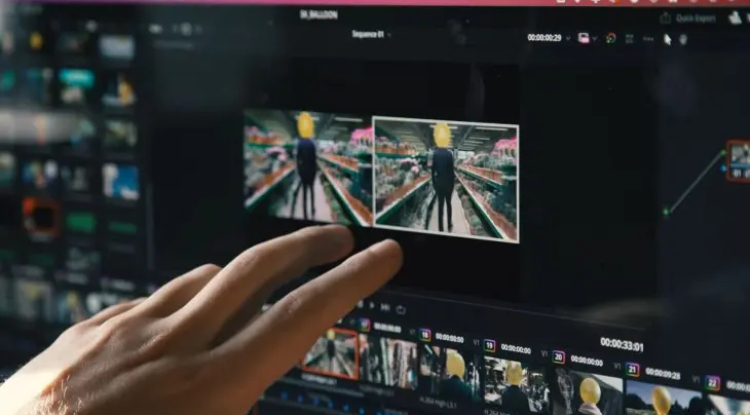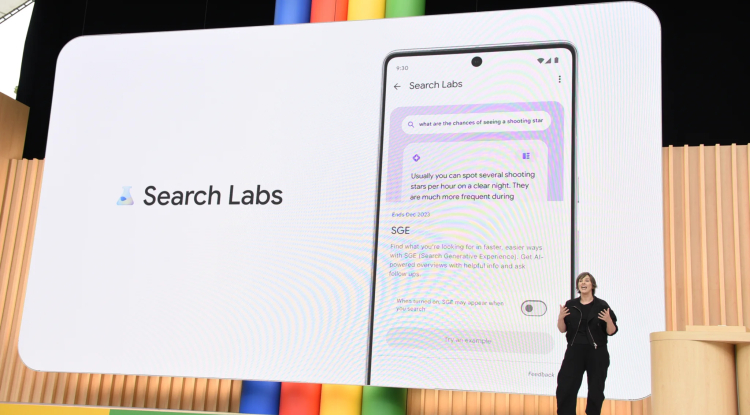Why did the laptop start to overheat ?
Have you noticed lately that your laptop is overheating after short periods of use? Well, there are many reasons why your laptop overheats. But regardless of all the reasons, one thing you should not ignore is the significant damage it can cause to many components of your laptop.

Overheating a laptop can have a significant impact on peripherals and functionality. But before moving on, everyone has one common question:
How much does a laptop overheat?
Typically, the system heats up due to the overload it encounters during operation. But if you are looking for the optimal temperature range for a laptop, let me tell you that the average temperature range of a laptop is around 140°F, which is equivalent to about 55°C.
However, this optimal temperature range may vary depending on where you work on your laptop, and from extreme weather conditions.
For example, when you sit in sunlight while working on a laptop, it is advisable to take extra precautions. It is advisable to avoid working on your laptop while sitting in the sun as this will eventually increase the overall temperature of your laptop.
When you're already sitting outside, even the slightest overheating can directly affect your laptop. Taking preventive measures in this case is a healthy habit when working on a laptop in the sun, like using an umbrella for shade.
Then, if you are sitting in an air-conditioned room, temperatures up to 60°C or 160°F will not harm your laptop in any way. Since the environment around your laptop will be cool, it will try to reduce the heat generated by your laptop. So, make sure to sit in an air-conditioned room while working on your laptop on hot days.
Generally, try not to overload your laptop with instructions and keep its temperature below 55°C as this is the standard and optimal temperature for a laptop. But in some situations, your laptop may overheat up to 70°C when the load increases.
Such high temperatures can significantly affect the processing speed and battery of your laptop in the long run. Thus, keeping your laptop cool is very important for the long life of your system.
The GPU has an optimal temperature range of around 45°C i.e. 110°F and it cannot handle temperatures higher than 175°F or 80°C due to heavy load.
Undoubtedly, a laptop, being an electronic device, is subject to extreme temperatures, and this is normal for any device. But high temperatures over a longer period can have a significant negative impact on your laptop. As in some cases, overheating causes your laptop screen to freeze or sometimes your processor stops working. These are all signs of an unhealthy system. Therefore, you can even have your laptop checked by specialists so that they can determine the cause of your laptop overheating; you can look at the prices on Zeto.ua.
Although, to get rid of this, the latest laptops have a temperature sensor that can automatically alert you as soon as your system starts to overheat. Adding thermal sensors to your laptop is a smart way to keep your laptop healthy.
What are the main reasons why laptops overheat?
Now that we've explored the effects and consequences of overheating, let's look at why your system might be overheating. In addition, we will also provide you with some preventative measures.
Compact design
Laptops are fragile. And every laptop component is configured in a small space with just one fan. This is the only element that tries to cool the GPU, CPU, RAM, hard drive and other components.
For the same reason, you should always try to sit in a cool place while working on your laptop, so that the surrounding cold temperature balances out the overheating.
High Processing Power
You may notice that in most cases, laptops with high processing power overheat quickly. The faster the computation speed, the more parallel processing you can do on the system.
This usually causes your laptop to try to crank everything up, take on the load, and overheat in the process. So, avoid switching other software multiple times to keep your laptop running without any external processing pressure.
Dust and Dirt
One of the most common and simple reasons for a laptop to overheat is dirt and dust. Imagine a situation where there is a lot of dust on your laptop fan. Will it work efficiently due to dust? The clear answer to this question is no.
And this is just an isolated example. All parts of your laptop are prone to dust. Thus, it is always recommended to maintain the inside and outside of your laptop in such a way that such a situation never happens again in the future. Plus, without dust, your laptop will emit air, making it more relaxed than ever.
Wrong surface
Another factor that can significantly affect the heating of your laptop is the surface that you place while working. It is generally recommended to keep the laptop in a place where it can experience sufficient air flow. While the ventilation shrouds are available on the side of the laptop, they are also available underneath.
Thus, choose a surface that will not obstruct the air flow from inside your laptop, which will try to keep it cool while avoiding it overheating. It is generally not recommended to keep your laptop on your bed, sofa cushion, or lap as the ventilation holes are blocked when you place your laptop in such places.
External influence
As mentioned above, whether your laptop overheats also depends on the ambient temperature in which you work on the laptop. For example, if you work in the sun, your laptop will overheat even when exposed to sunlight.
Verdict
Undoubtedly, people usually use their laptops in different places, such as on beaches, on the road, in the car, and sometimes even while walking. When it comes to transportation, it is always recommended not to leave your laptop in your car. And especially when you park it under the sun, never leave your laptop there as it will seriously damage your laptop.
Also, it is always recommended not to block the bottom of the laptop like you would on a hot summer day. Try to store your laptop in a cool, air-conditioned room rather than working in a room with average room temperature.
As our ancestors said that prevention is better than cure, this proverb is very suitable in this situation. In general, if you want to avoid significant damage, keep your laptop from overheating.
How much does a laptop overheat?
Typically, the system heats up due to the overload it encounters during operation. But if you are looking for the optimal temperature range for a laptop, let me tell you that the average temperature range of a laptop is around 140°F, which is equivalent to about 55°C.
However, this optimal temperature range may vary depending on where you work on your laptop, and from extreme weather conditions.
For example, when you sit in sunlight while working on a laptop, it is advisable to take extra precautions. It is advisable to avoid working on your laptop while sitting in the sun as this will eventually increase the overall temperature of your laptop.
When you're already sitting outside, even the slightest overheating can directly affect your laptop. Taking preventive measures in this case is a healthy habit when working on a laptop in the sun, like using an umbrella for shade.
Then, if you are sitting in an air-conditioned room, temperatures up to 60°C or 160°F will not harm your laptop in any way. Since the environment around your laptop will be cool, it will try to reduce the heat generated by your laptop. So, make sure to sit in an air-conditioned room while working on your laptop on hot days.
Generally, try not to overload your laptop with instructions and keep its temperature below 55°C as this is the standard and optimal temperature for a laptop. But in some situations, your laptop may overheat up to 70°C when the load increases.
Such high temperatures can significantly affect the processing speed and battery of your laptop in the long run. Thus, keeping your laptop cool is very important for the long life of your system.
The GPU has an optimal temperature range of around 45°C i.e. 110°F and it cannot handle temperatures higher than 175°F or 80°C due to heavy load.
Undoubtedly, a laptop, being an electronic device, is subject to extreme temperatures, and this is normal for any device. But high temperatures over a longer period can have a significant negative impact on your laptop. As in some cases, overheating causes your laptop screen to freeze or sometimes your processor stops working. These are all signs of an unhealthy system. Therefore, you can even have your laptop checked by specialists so that they can determine the cause of your laptop overheating; you can look at the prices on Zeto.ua.
Although, to get rid of this, the latest laptops have a temperature sensor that can automatically alert you as soon as your system starts to overheat. Adding thermal sensors to your laptop is a smart way to keep your laptop healthy.
What are the main reasons why laptops overheat?
Now that we've explored the effects and consequences of overheating, let's look at why your system might be overheating. In addition, we will also provide you with some preventative measures.
Compact design
Laptops are fragile. And every laptop component is configured in a small space with just one fan. This is the only element that tries to cool the GPU, CPU, RAM, hard drive and other components.
For the same reason, you should always try to sit in a cool place while working on your laptop, so that the surrounding cold temperature balances out the overheating.
High Processing Power
You may notice that in most cases, laptops with high processing power overheat quickly. The faster the computation speed, the more parallel processing you can do on the system.
This usually causes your laptop to try to crank everything up, take on the load, and overheat in the process. So, avoid switching other software multiple times to keep your laptop running without any external processing pressure.
Dust and Dirt
One of the most common and simple reasons for a laptop to overheat is dirt and dust. Imagine a situation where there is a lot of dust on your laptop fan. Will it work efficiently due to dust? The clear answer to this question is no.
And this is just an isolated example. All parts of your laptop are prone to dust. Thus, it is always recommended to maintain the inside and outside of your laptop in such a way that such a situation never happens again in the future. Plus, without dust, your laptop will emit air, making it more relaxed than ever.
Wrong surface
Another factor that can significantly affect the heating of your laptop is the surface that you place while working. It is generally recommended to keep the laptop in a place where it can experience sufficient air flow. While the ventilation shrouds are available on the side of the laptop, they are also available underneath.
Thus, choose a surface that will not obstruct the air flow from inside your laptop, which will try to keep it cool while avoiding it overheating. It is generally not recommended to keep your laptop on your bed, sofa cushion, or lap as the ventilation holes are blocked when you place your laptop in such places.
External influence
As mentioned above, whether your laptop overheats also depends on the ambient temperature in which you work on the laptop. For example, if you work in the sun, your laptop will overheat even when exposed to sunlight.
Verdict
Undoubtedly, people usually use their laptops in different places, such as on beaches, on the road, in the car, and sometimes even while walking. When it comes to transportation, it is always recommended not to leave your laptop in your car. And especially when you park it under the sun, never leave your laptop there as it will seriously damage your laptop.
Also, it is always recommended not to block the bottom of the laptop like you would on a hot summer day. Try to store your laptop in a cool, air-conditioned room rather than working in a room with average room temperature.
As our ancestors said that prevention is better than cure, this proverb is very suitable in this situation. In general, if you want to avoid significant damage, keep your laptop from overheating.
Share
What's Your Reaction?
 Like
0
Like
0
 Dislike
0
Dislike
0
 Love
0
Love
0
 Funny
0
Funny
0
 Angry
0
Angry
0
 Sad
0
Sad
0
 Wow
0
Wow
0


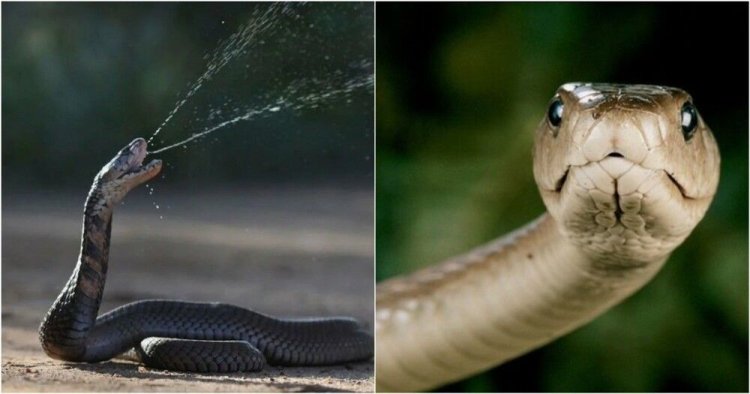


![Transfer/ Postings Senior Superintendent Police Hyderabad [Notifications]](https://pakweb.pro/uploads/images/202402/image_100x75_65d7bb0f85d5f.jpg)
![Amazing Text Animation Effect In CSS - [CODE]](https://pakweb.pro/uploads/images/202402/image_100x75_65d79dabc193a.jpg)