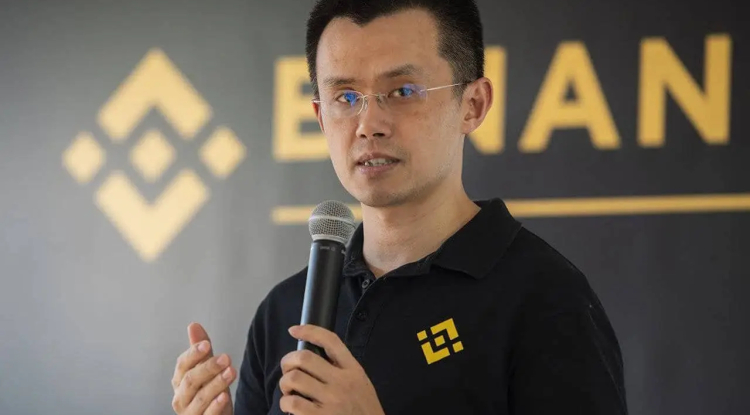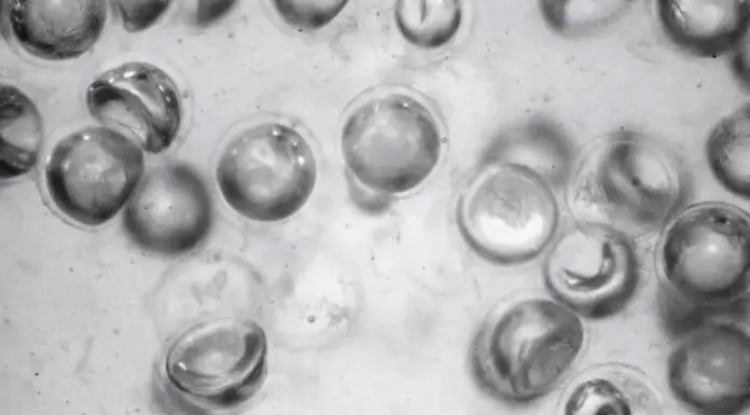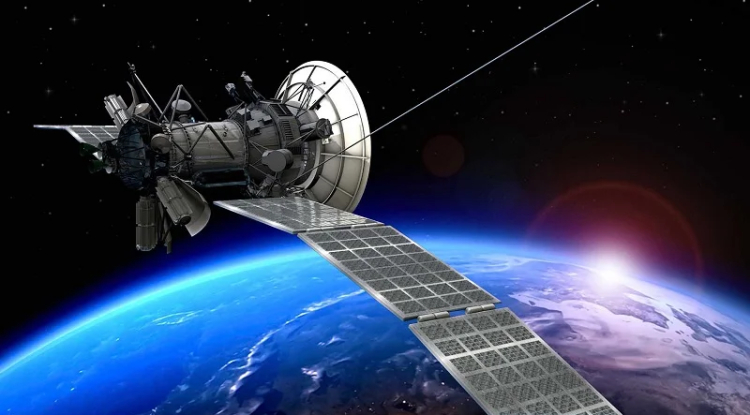Loops in Python
Loops in Python are one of the basic flow control elements in programming. With their help, you can repeatedly perform a specific set of actions until a given condition is met or according to the number of elements in the sequence. In Python, the main types of loops are forand while.
- for loop : This loop is used to iterate through the elements of a sequence (such as a list or tuple). Loop syntax
for:
Example:
In this example the loop forwill print the numbers from 0 to 4.
- while loop : This loop runs as long as the condition is true. Loop syntax
while:
Example:
Here the loop whilewill also print numbers from 0 to 4.
Why do we need loops in Python?
- Automate repetitive actions : Instead of writing the same type of code over and over again, you can use a loop that automatically repeats the action the required number of times.
- Processing collections of data : Loops allow you to process large amounts of data, such as lists or dictionaries, one element at a time.
- Creating Interactive Programs : Using loops, you can create interactive applications that wait for user input or respond to external events.
- Code optimization : Using loops makes the code more compact and readable, reducing the likelihood of errors.
- Implementation of Algorithms : Many algorithms, especially in the fields of data processing and mathematical computing, require the use of loops to implement them.
In conclusion, loops are an important tool in the hands of a developer. They provide efficiency, flexibility and readability of code, allowing you to easily implement various tasks and algorithms.
1. Cyclefor
A loop forin Python is used to iterate through the elements of a sequence (such as a list, tuple, string, or dictionary). Its syntax is:
Examples:
1.1. Iterate through the list:
Conclusion:
1.2. Iterate over a line:
Conclusion:
1.3. Iterate using range():
The function range()generates a sequence of numbers that can be used in a loop for.
Conclusion:
1.4. Iterate through the dictionary:
Conclusion:
2. Cyclewhile
The loop whileexecutes a block of instructions as long as the specified condition remains true. Syntax:
Examples:
2.1. Simple loop while:
Conclusion:
2.2. Loop whileusing the operator break:
The operator breakallows you to exit the loop early.
Conclusion:
2.3. Loop whileusing the operator continue:
The statement continueskips the current iteration and moves on to the next one.
Conclusion:
Overall, both types of loops ( forand while) provide powerful tools for creating rich and efficient programs in Python. The choice between them depends on the specific task and personal preferences of the programmer.
Infinite loops
Definition: An infinite loop is a loop that continues forever because the loop condition never becomes false or there is no way out of the loop through statements such as break.
How does this happen:
- In the case of a loop
while, if its condition is always true, then it becomes infinite. - In the case of a loop
for, this is less common, but can happen if the sequence being iterated is infinite.
Example:
In this example, the loop condition whileis always true ( True), and it will print a message ad infinitum unless interrupted by external intervention.
Nested Loops
Definition: When one loop is inside another loop, it is called a nested loop. The inner loop will be completely executed on each iteration of the outer loop.
Example:
Let's say you want to print the multiplication table:
Here the inner loop for(with the variable j) is completely executed for each value ifrom the outer loop.
Examples of loops in Python
1. Simple loop for:
2. Simple loop while:
3. Cycle forwith enumerate():
4. Nested loops to create a matrix:
5. Loop forwith condition:
These examples demonstrate the variety of ways you can use loops in Python to solve a variety of problems.
Share
What's Your Reaction?
 Like
1
Like
1
 Dislike
0
Dislike
0
 Love
0
Love
0
 Funny
0
Funny
0
 Angry
0
Angry
0
 Sad
0
Sad
0
 Wow
0
Wow
0






![Transfer/ Postings Senior Superintendent Police Hyderabad [Notifications]](https://pakweb.pro/uploads/images/202402/image_100x75_65d7bb0f85d5f.jpg)
![Amazing Text Animation Effect In CSS - [CODE]](https://pakweb.pro/uploads/images/202402/image_100x75_65d79dabc193a.jpg)